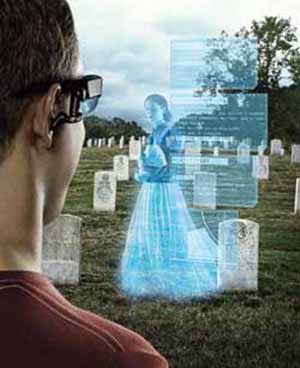You might think your WLM folders are neatly and logically organized and that you don't have a problem. Indeed I wouldn't advocate reorganizing them unnecessarily, but if you've ever exported your emails from one PC to another, or even from one OS to another on the same PC, they're probably a lot messier than you realize.
Again, no problem. No need to clean-up if everything's working OK. WML can take a lot of export/import action before it breaks.
The problem is this.
Your folder structure as seen from the email client looks like this
email.PNG
but underneath, unseen unless you browse around with explorer, it really looks something like this- (and this is just a tiny fraction of the tree)
folders.PNG
You can see the potential problem when you recall that Windows filenames have a maximum length of 259 characters from C:\ through \ the\ folder \ list \ all \ the \ way \ to \ the \ eventual \ filename.eml
Eventually some of your emails will become unaddressable and you will be presented with a message telling you that a particular letter is unreadable or even won't delete, and you'll suspect that your files have become corrupted, but don't panic! everything's OK as long as you don't do anything hasty.
First golden rule
Don't touch the folder structure or naming with anything except the WLM right click dialogue.
wlmdialog.PNG
If you rename, delete or insert a new folder from
explorer, stuff will just mysteriously disappear into a wormhole in cyberspace.
It will still appear to be in your folder structure. WLM will list it along with the date, the sender etc, but upon attempting to open it, you'll get an error message and likely never see it again unless you have backups.
Perversely, the next rule is
Don't move your eml files using WLM's export/import.
The main reason for the horrendous bird's nest folder stucture under the calm surface of the WLM GUI is the way that import is implemented. You can see from the above screenshot how import creates a new level instead of simply copying eml files into existing folders.
I was forced to research this after 13 years of email archive from Windows 95 through ME, XP, Vista, 7, 8, and back to 7 on four different PCs created a nightmare structure which eventually "broke" WML. Luckily copious backups gave me a resource to experiment with, and days of painful and laborious trial and error led me to the two golden rules quoted above.
Step 1
If you're cleaning up an existing installation, copy the entire Windows Live Mail archive (located at WLM > Options > Advanced > Maintenance > Store Folder) to a safe backup location (preferably on a different HDD to prevent step 4's "copy" from defaulting to "move" which will gradually delete your backup - safer to keep it totally intact till you're completely happy, just in case you have finger trouble and mess things up. This way you can always start again with no consequences.) and take the opportunity to redefine the location to a convenient place if you haven't already done so. (decline any offer to move everything to the new location. You want to start clean)
2
Using WLM right click, create the empty storage folder stucture if this is a new install. Delete the entire old structure and create a new one (even if it's exactly the same) for an existing install. You want to end up with a pristine simple empty set of folders, free of all unintended nesting.
Close WLM.
3
Open two Explorer windows and aero-snap them side by side. (Windows Key with left/right arrow) Navigate to your new clean Storage Folder structure on one side, and to the copy of the old one on the other.
4
Start clicking down the old folder structure branch by branch till you reach a folder with one of the names from the list you originally created, containing a number of randomly named .eml files. Select them all (Ctrl a). Drag them all across to the other Explorer window into the newly created folder of the same name. Work your way steadily down the entire tree copying every block of .eml files from their scattered locations, consolidating them all into the appropriate single folder in the other window. The .eml files are given random names so there shouldn't be any conficts, but if there are, just tell copy to rename all examples.
5
When you've finished copying everything from the Storage Folders sub folders tree structure, start WLM again and click into your new Storage Folders. You will most likely find that you have multiple copies of lots of your email archive.
One finger on the down arrow and one on the delete key, work your way down deleting all the duplicates leaving just one copy of each email.
Trust me, it's far quicker to copy multiple instances from the original scattered structure, and delete them all in WLM, than to try identifying them individually before copying. (The random names assigned make it enormously time consuming to try that approach).
6
There you have it !
An archive that looks exactly the same as before from the WLM GUI, but underneath is as neat and tidy as you always mistakenly imagined it was.
Take the opportunity to make a backup copy of your neat Storage Folder structure and contents, and then you can delete the original messy copy you made in step 1, get back the wasted space and enjoy many more years of WLM without a risk of breaking it.